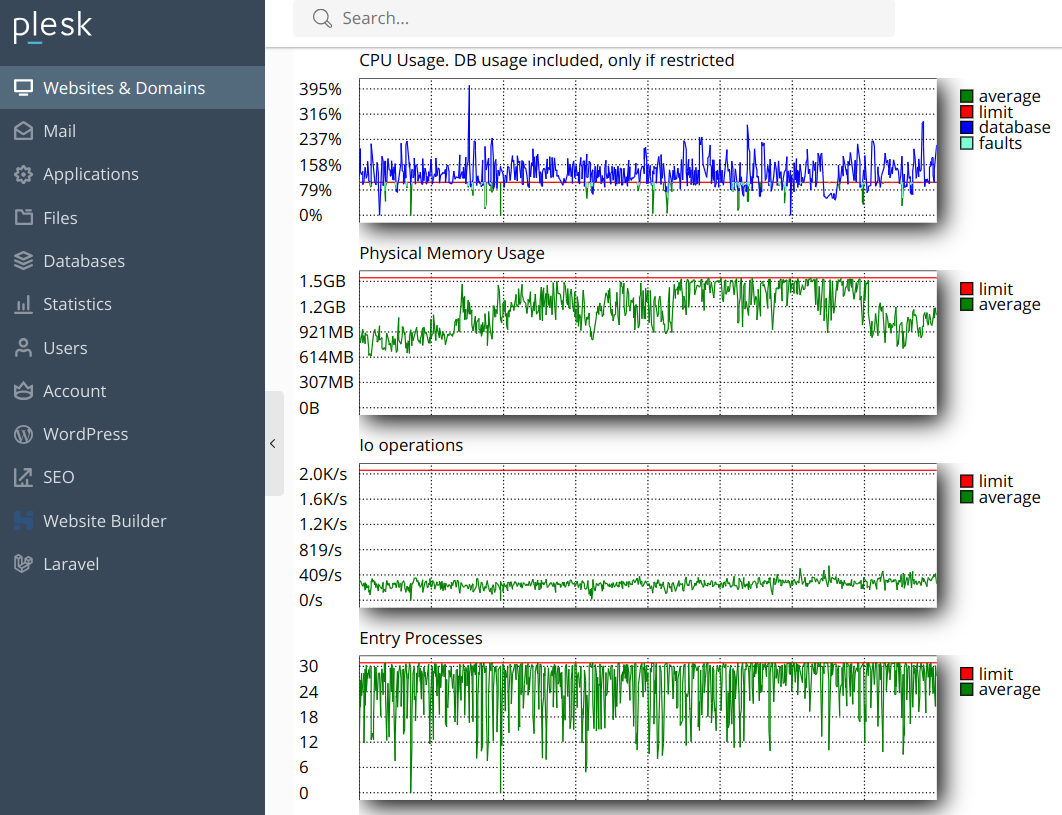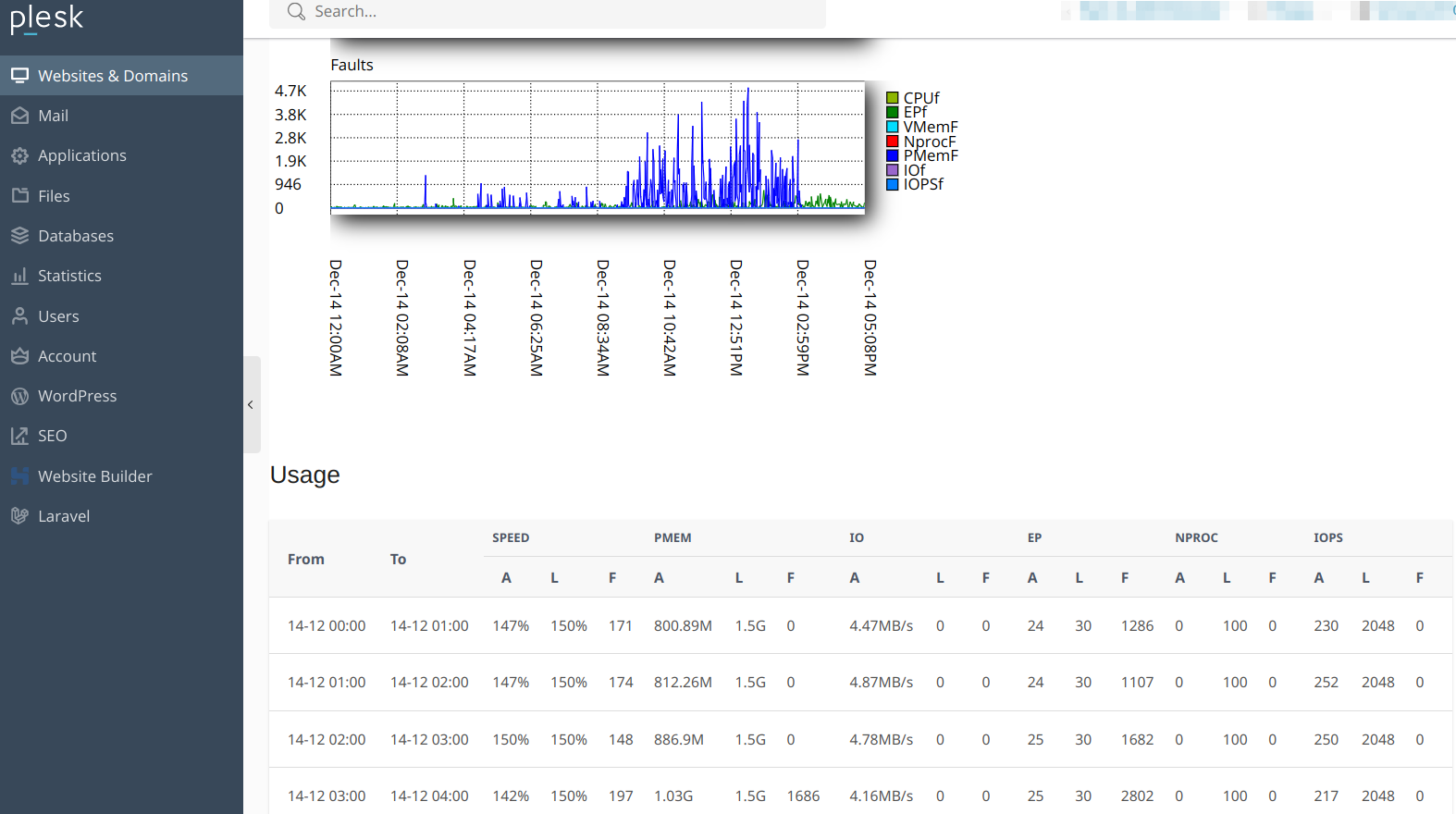Efficient use of resources on your hosting:
When ordering the "Hosting" service, you are provided with important resources for the normal operation of your site: memory, processors, disk space and the number of simultaneously running processes.
When your site is active, it uses these allocated resources. However, if usage exceeds the allocated limits, problems may occur: the site may become slow or even generate errors.
How to check resource usage:
-
Open control panel , following the instructions.
-
In the control panel, find the section dedicated to resource monitoring. Usually, this can be done here:
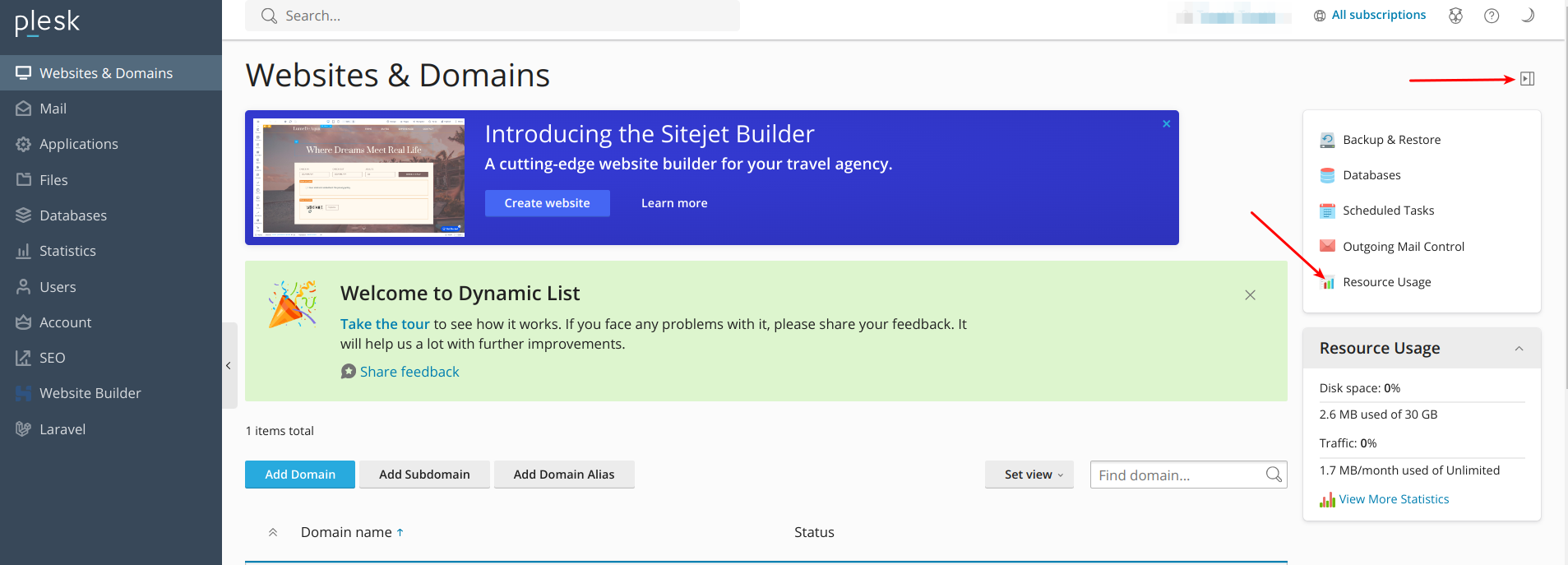
There you will find information about how your hosting resources are used. It's important to keep an eye on this to prevent potential performance issues.
This will allow you to actively manage resources and ensure stable and fast operation of your site. If necessary, you can contact our support for further assistance.
If exceeded, you can see which resources are exceeded here:
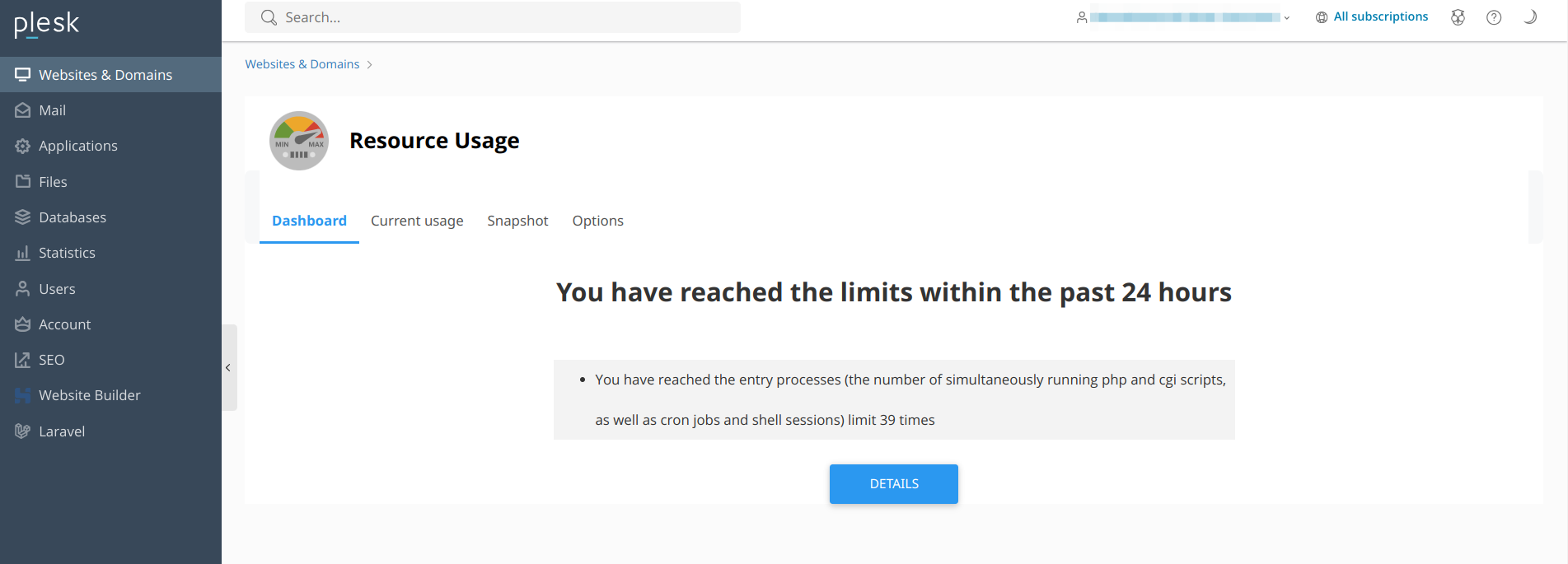
Details of which resources are exceeded can be seen on the graphs here: