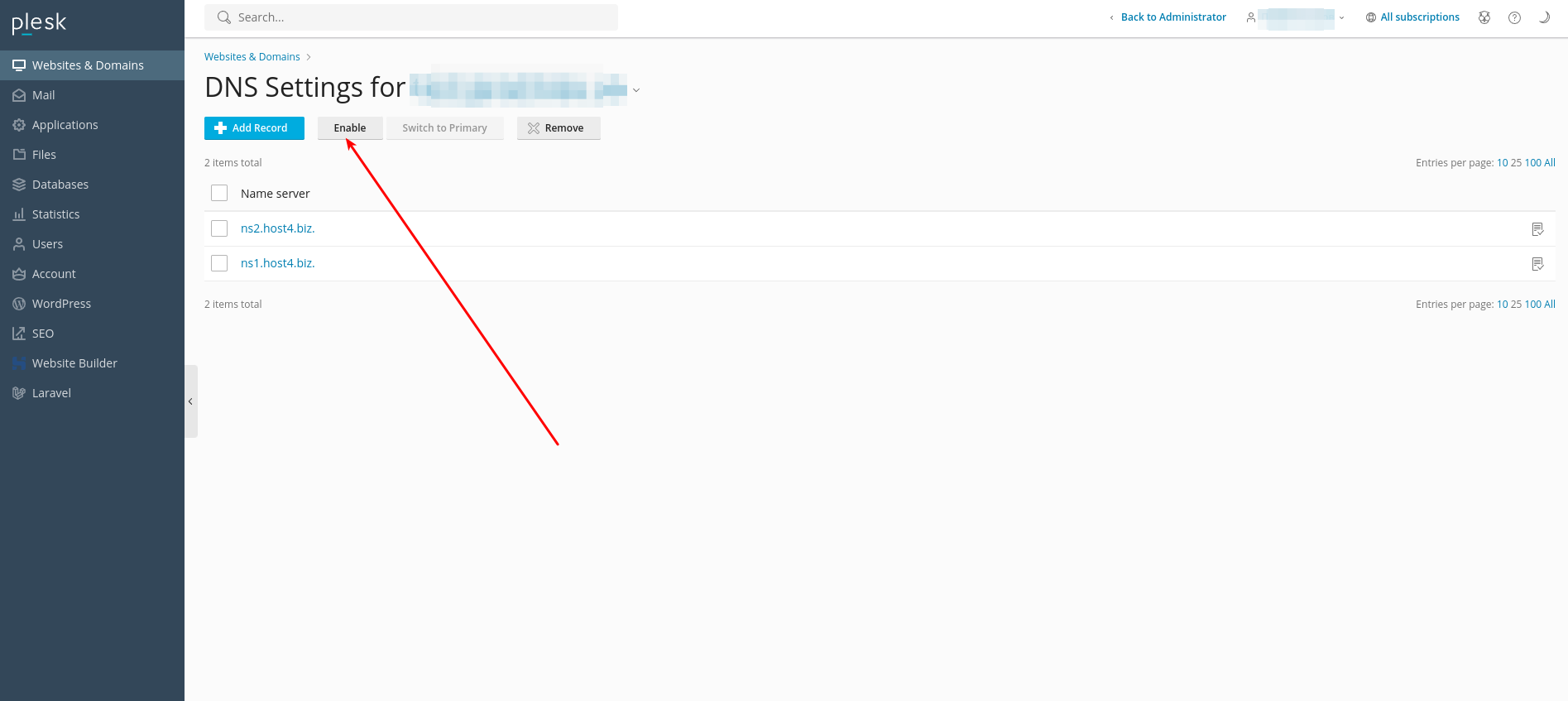To disable DNS zone management in the Plesk panel, you must do the following.
1. Go to DNS management menu: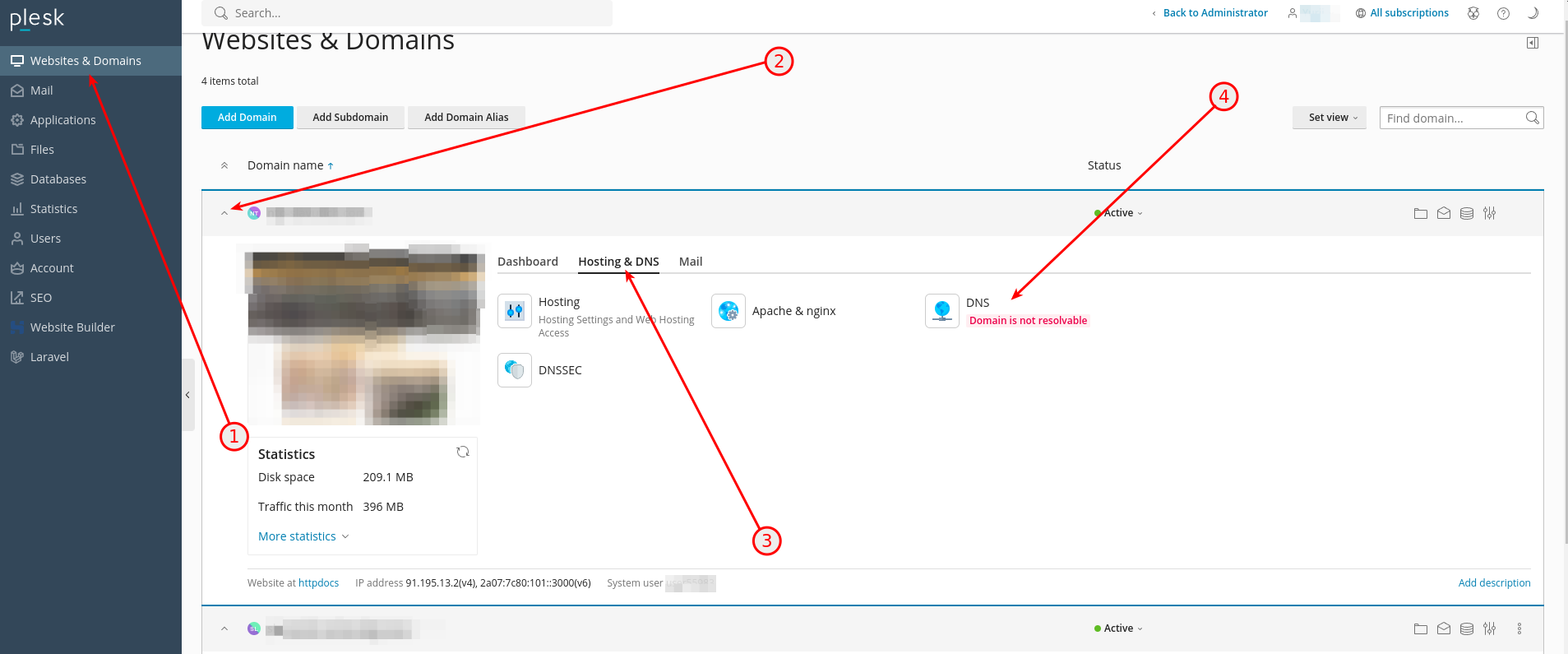
2. Turn off control: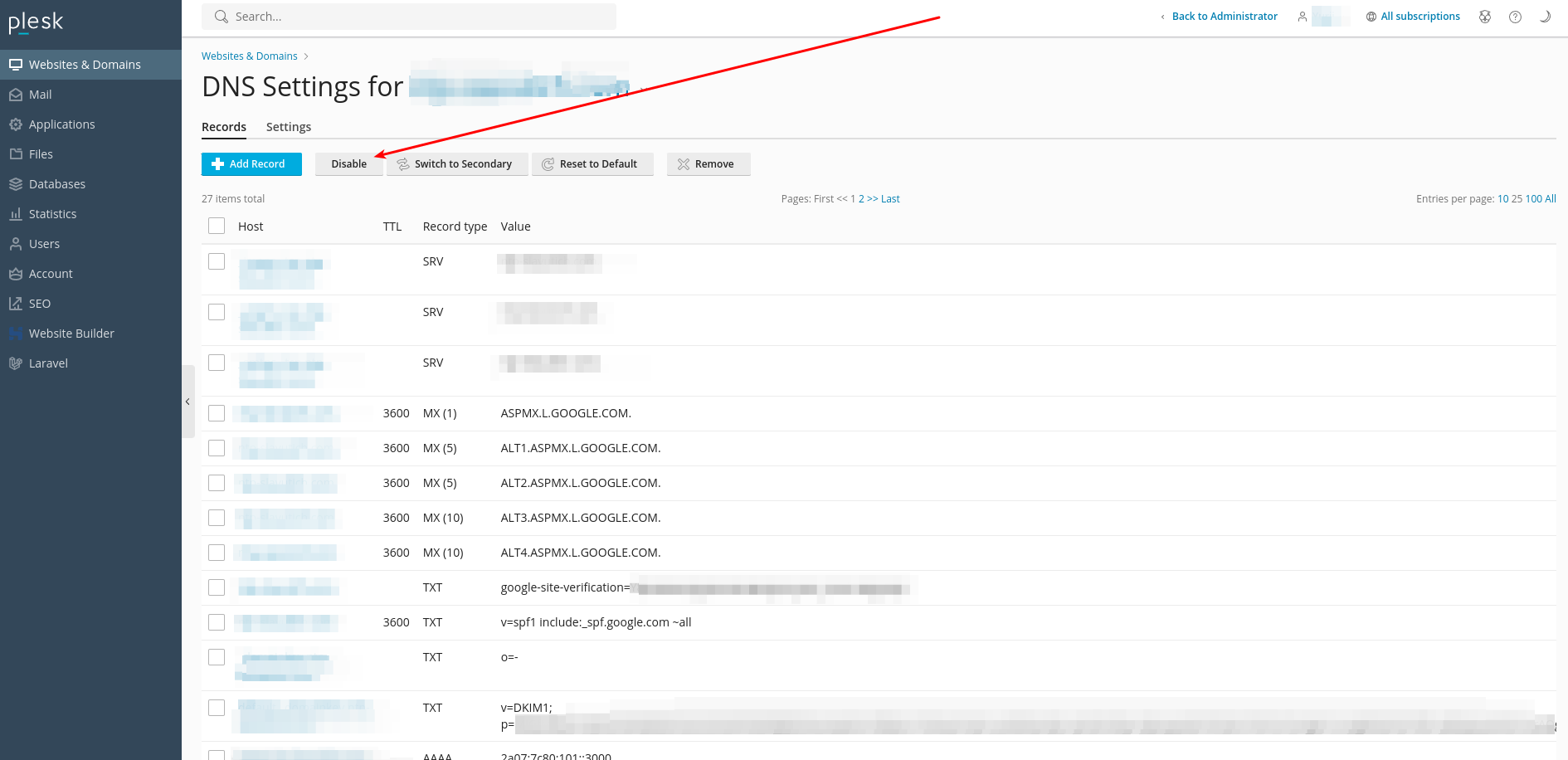
On the contrary, if it is necessary to turn it on, do the following: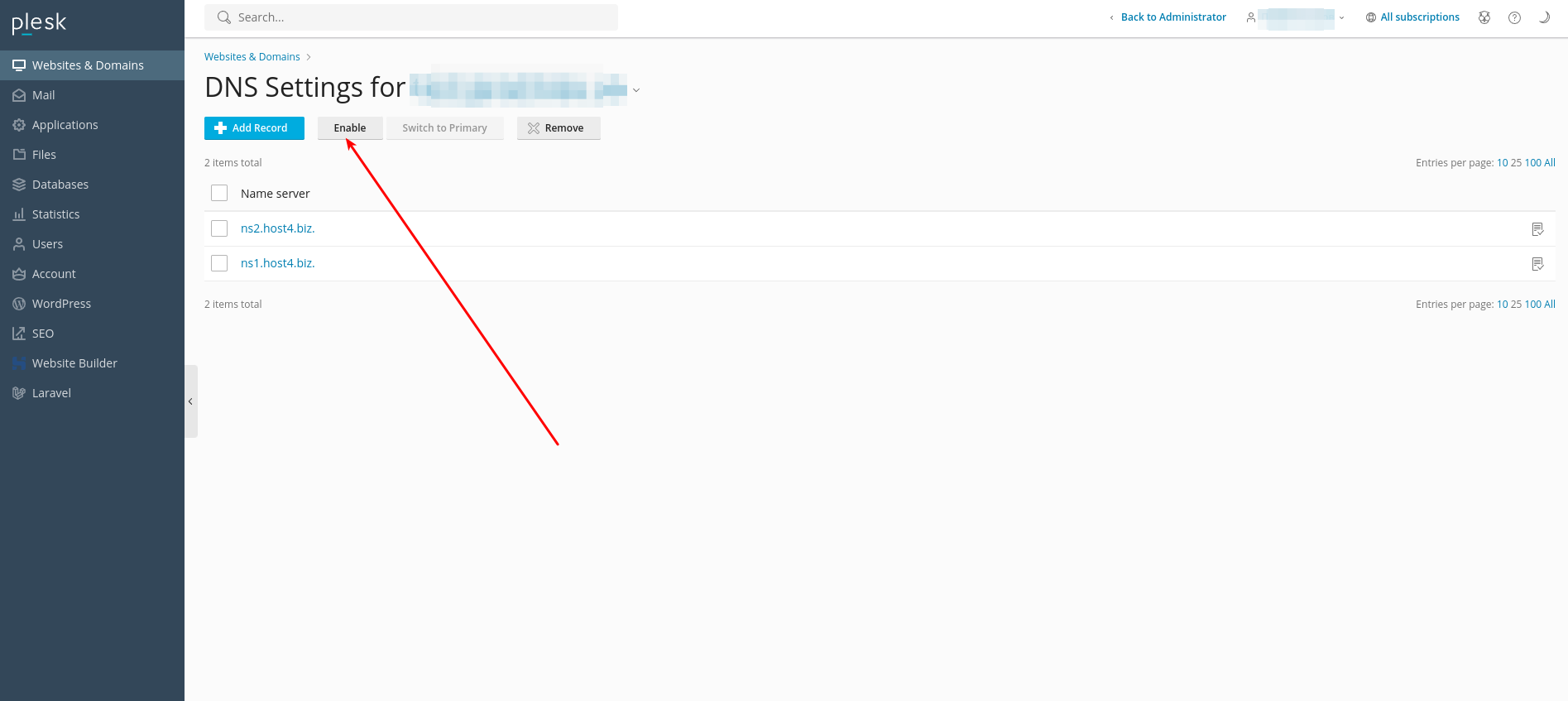
To disable DNS zone management in the Plesk panel, you must do the following.
1. Go to DNS management menu: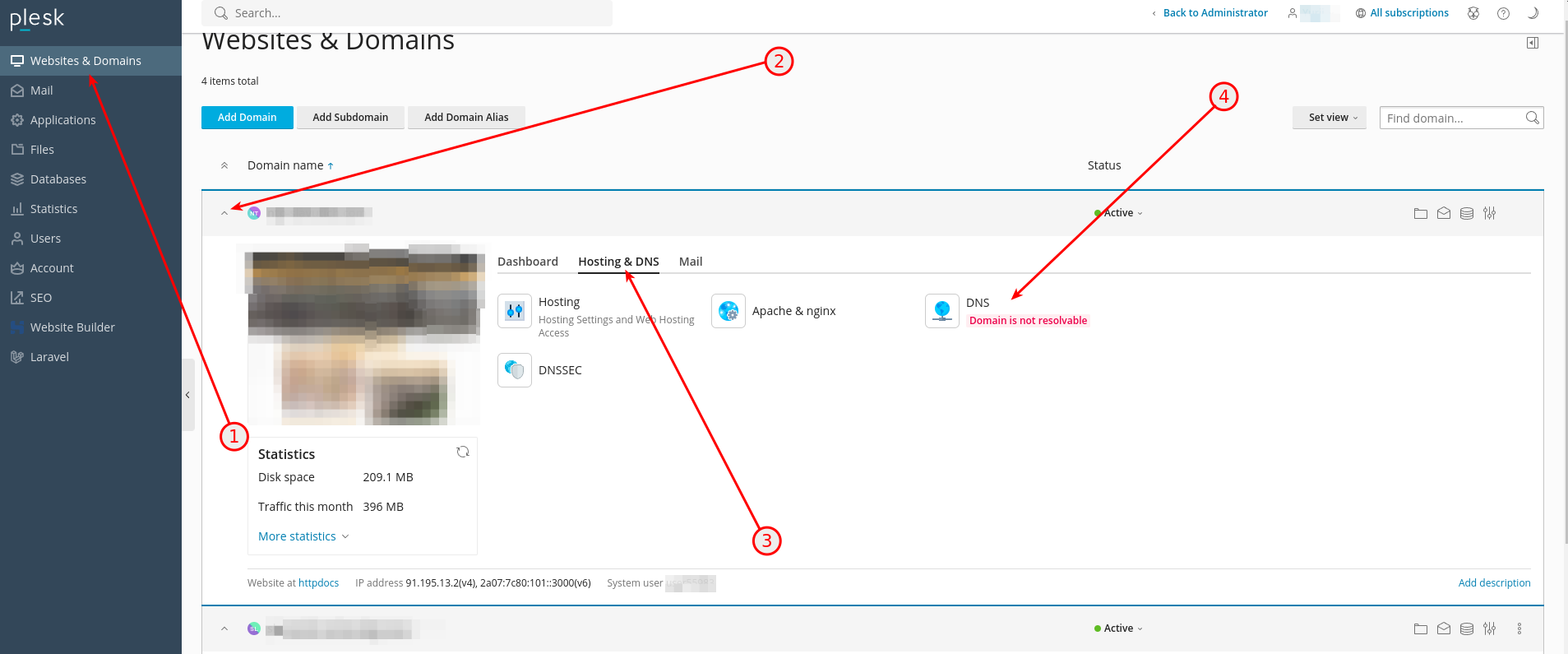
2. Turn off control: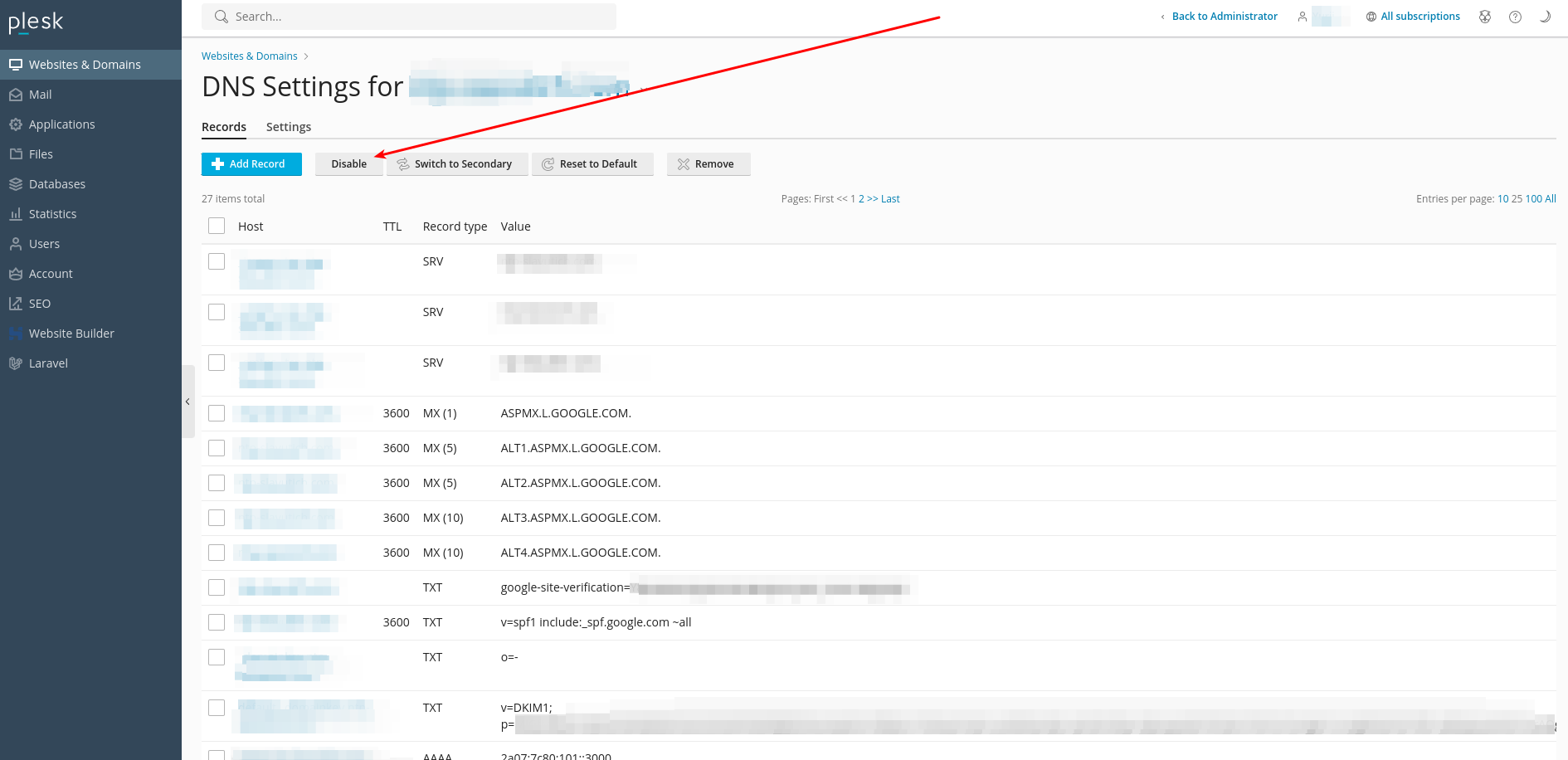
On the contrary, if it is necessary to turn it on, do the following: